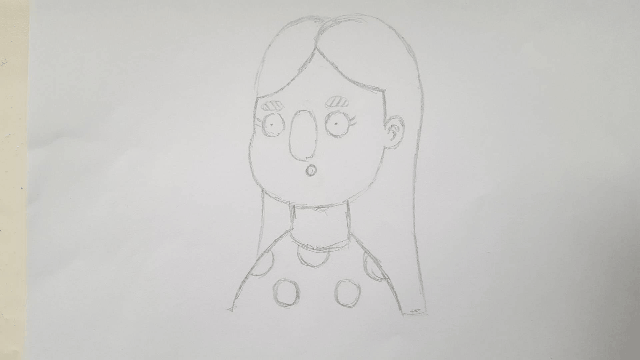360 Degree Head Turn Animation:(Zoetrope) For this task, I've created 360 degree head turn of my Boudicca character. To create this animation, I've used 12 frames. I think that this work is successful because I've thought about patterns, textures and Boudicca's facial expression. I believe that the patterns and textures work well with the simple line work. Also, I think that the facial expression presents this characters personality. To improve this animation, I think that her ears need to be drawn differently when she is facing the side. This task has been useful because it has helped me to get used to drawing this character from different angles.